VnROM FRP Bypass APK latest version free download for Android. VnROM is also known as VnROM Net Bypass APK. VnROM APK removes Google FRP lock from your Android device. Unlock FRP lock on your Android device without a PC. Download the latest version of VnROM FRP Bypass APK by clicking on the direct links given at the bottom of this page.
Bypass FRP lock from any Android device at your home for free. Just download and install VnROM FRP Bypass APK on your device now. By using VnROM FRP Bypass APK you can easily remove FRP (Factory Reset Protection) lock from your Android device in just a few minutes.
Download VnROM FRP Bypass APK
| File Name | VnROM Net Bypass APK |
| File Size | 28MB |
| File Type | APK |
| Supported Android Version | Android 5, Android 6, Android 7, Android 8, Android 9, Android 10 |
| Publisher | allmobitools.com |
| Download Link | Download VnROM APK |
How To Use VnROM Net Bypass APK?
If you want to know how to use VnROM Net Bypass APK? Follow me in the below simple steps.
- Switch on your phone and connect your phone to a Wifi network.
- Download VnROM FRP Bypass APK from the above link.
- Install the downloaded APK on your Android Device.
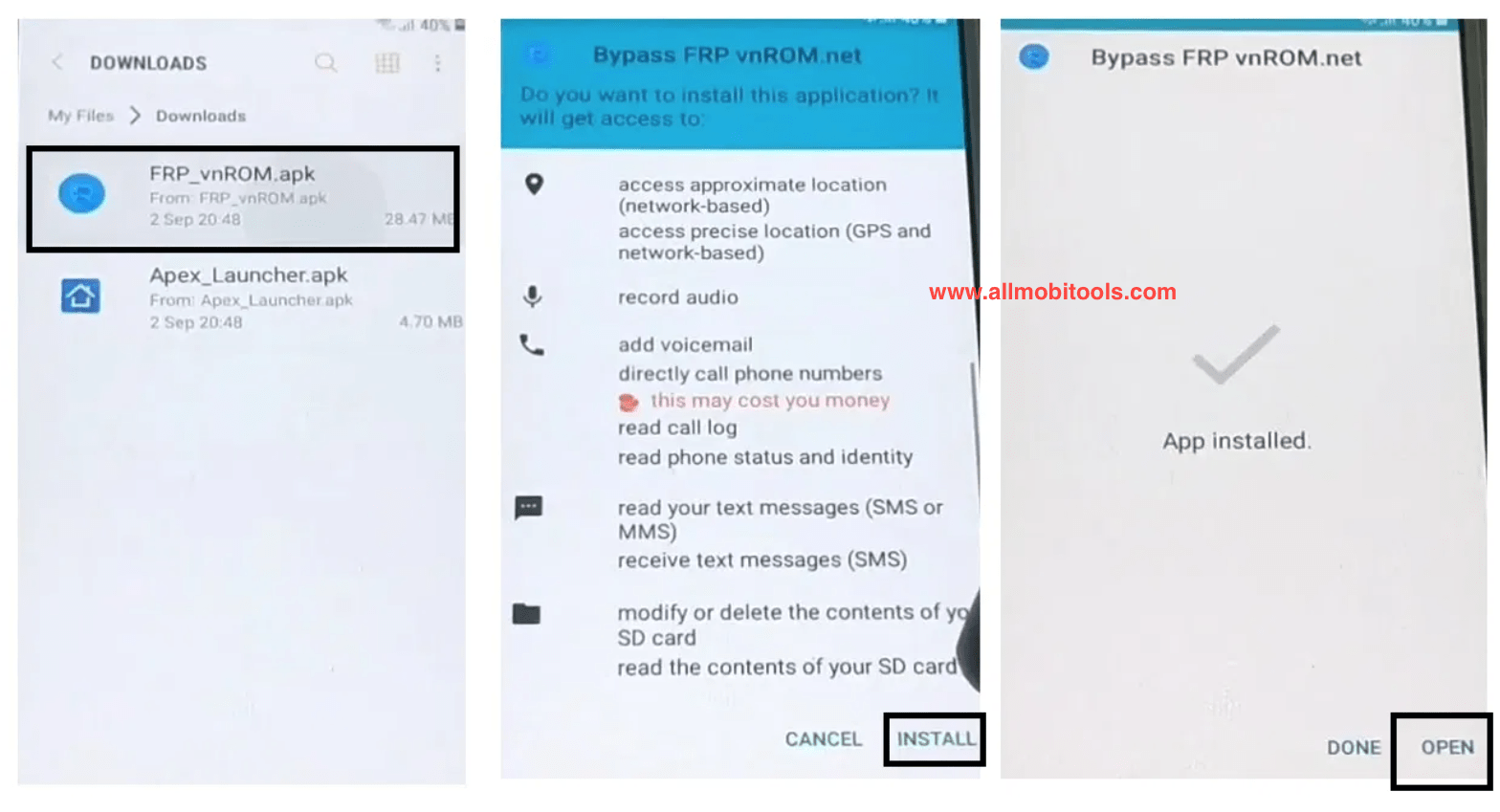
- Now Download Apex launcher APK and install it.
- Open Apex Launcher and Disable Find My Device. See the screenshot below.
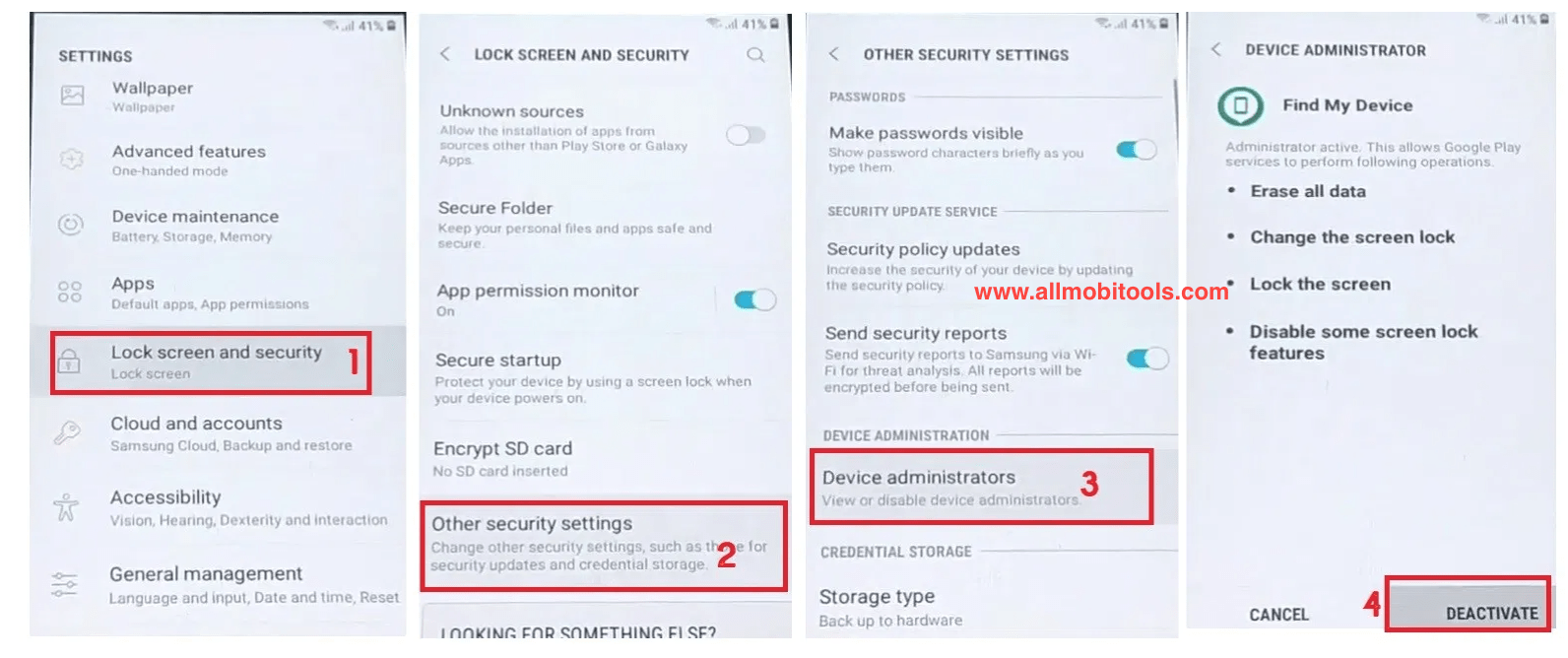
- Now go back to the settings and disable Google Play Services. See the screenshot below.

- Now add a Google Account by going to Settings > Accounts > Add Account > Google. See the screenshot below.
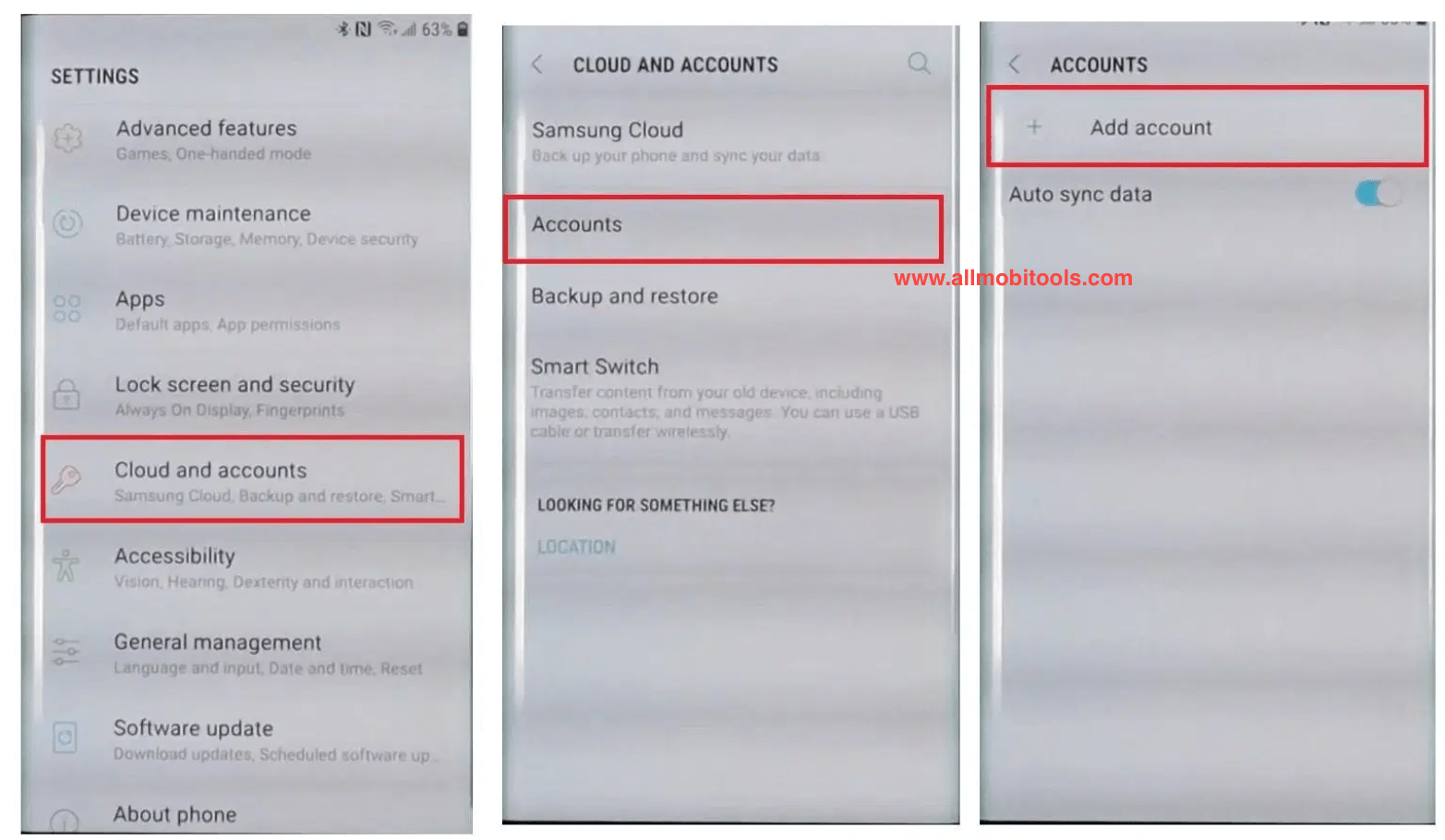
- Now Enable all the Disable services from Apps and security.
- Finally, reboot your phone and set up your phone.
- All done.
Follow the above simple steps you remove the FRP lock from your Android device by using VnROM Net Bypass APK. If you are facing any issues while removing the FRP lock, then feel free to contact us.
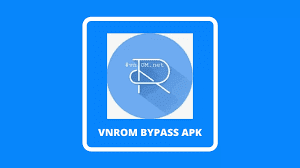
0 comments: